
|
Course Info
Lecture Reflections Student Pages
Student Assignments API Groups Student Groups Opportunities Paper |
WorkstationGroup Group Name Workstation Group Tags:WorkstationGroup Table of Contents Discussion and ThoughtsSee the group Discussion page for more details. Class OneThese are a few thoughts from our brief discussion last class.
Meeting One
Meeting Two
Assignment OneLearn - Competitive Product SurveyI've searched extensively for novel and cool workstations that are currently out there, as well as some ergonomics sources. Look � Still Photo Survey Space taken up by monitors can be vital for increasing desk surface space.
This picture shows the clutter on the desk of a multidisplay workstation in contrast to the stark wallspace behind it. Clearly, the vertical plain has not been explored to place monitors more effectively, to increase workspace on the desk. Another picture that models the need for clearing the desk and using the wall behind. LCD's are much lighter than their clunky CRT predacessors, they have the ability to be mounted without caving in the wall.
Desks would not have to be made so wide, therefore increasing the general workspace.
Picture of actual UML students workstation. He estimates that he spent 500+ dollars building a structure to house all his equipment. http://linuxreviews.org/howtos/l33t/382128_PinkFuzzyBunny.jpg Here is a messy workstation
Ask � Extreme User InterviewsI interviewed an extreme (high-end) user, let's call him "bob". This is a photo of his workstation space:  Likes about his current workstation space:
Dislikes:
Thoughts about the ideal workstation space:
He was then presented with our "radical design" for a new type of workspace. All in all, he thought our product could address many of his needs that were not being met by his current workstation. He was very enthusiastic about:
Try - BodystormingOnce we isolated our area of focus we all took turns envisioning how we would interact with this configuration and what problems or benefits may arise. Our first implementation was an expandable pole that resembled many existing products. We quickly realized that the realestate of the mounting system would become more clutter on the desk. Also, most users are not comfortable drilling holes into their desk. Body storming also gave inspiration to going beyond monitors to having arms that can do a variety of tasks. Having some to hold notes and others to support peripheral devices. Results and AnalysisOur MissionWe decided that rather than focus on the workstation at large we would identify certain aspects we liked/disliked and how to solve a few of them by creating something that can be introduced into virtually any existing enviroment. The list we produced had several interesting problems (see list below) many of which we felt could be solved by introduction of a simple device. The ProblemsWe identified that many users experience back pain and prefer to stand occasionally throughout the day. Hunching over the desk doesn't alleviate the pain and monitors aren't easy to raise. In addition we identified that workstations often become cluttered with peripherals and papers. This is really a problem of not having enough horizontal space. Also, many of us are extreme users who have mulitple configurations (monitors, peripherals, cases) at one workstation. Keeping order of these things without sprawling out over an entire room is difficult. The SolutionOne existing solution is the monitor tree. It can hold multiple monitors in some static configuration to keep them off the desk and make better use of the space. The problem is that these traditional designs are not expandable, not always universal and are mounted to the desk. If it's mounted to the desk then it's still taking up realestate and now you've put screw holes in your brand new desk. The solution is a wall mounting system that allows for any number of configurations. The racks can be mounted horizontally or vertically depending on preference. They can extend to the ceiling which makes use of the vertical space in a room or office. The arms then lock into rack and can slide up and down or left and right depending on the mounting of the rack. The monitors are held with a rubber clamping system so that all flat panel monitors are supported and can be quick release. There are also various arms that can hold printers, cases or notes. Your computer cases can be attached and raised to the ceiling (depending on your rack system, heavier duty ones would enable this). For cublicles they can hang on the wall of the cube instead of being installed with screws. The monitors can be raised and your desk is free of any devices, including the pole in other designs. We feel that our product surpasses existing products by being expandable, non-invasive and highly customizable. Assignment TwoThe Forecasting Matrixa 1 in parenthesis indicates we chose to add a dependancy for the attribute dependancy template
Attribute Dependancy TemplateWe chose to examine the zero at the color/weight limit junction. We can create a dependency by color coding the various models depending on their supported weight limit. For instance, the heavier duty might be green while the less strong are blue. This can also be extended or used in the type of wall the unit is meant for (cubucle office, wall board...). The material and type of monitor relation can also be modified. For instance we can support specific third party monitors with the same asthetic as their products (think Mac!). Replacement TemplateThe graph above is our starting graph, indicating controlling relationships between components. The graph below indicates the result of our applying the replacement template. We removed the screws components, which then meant removing the wall studs component. In its place we added in suction cups to attach the tracks to the wall. Suction cups do not depend on on the wall studs, which previously the screws did. Thus, we were able to remove the wall studs completely from our list of components.  Venture Capital Presentation
Environmental Presentation
Assignment ThreePicturesPrototype made in Sketch Up by Matt Bailey. 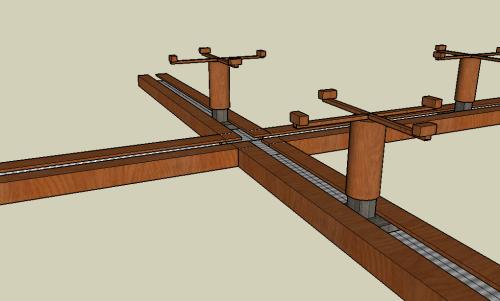
|